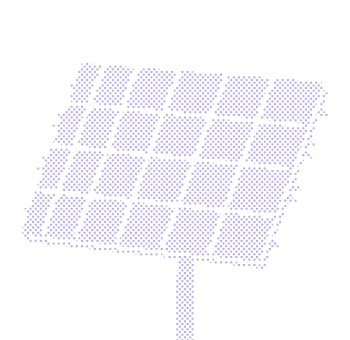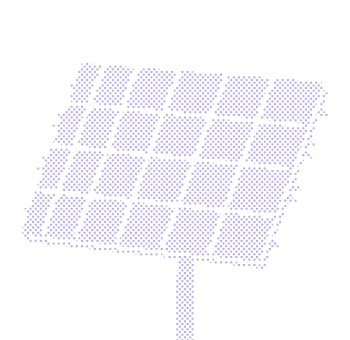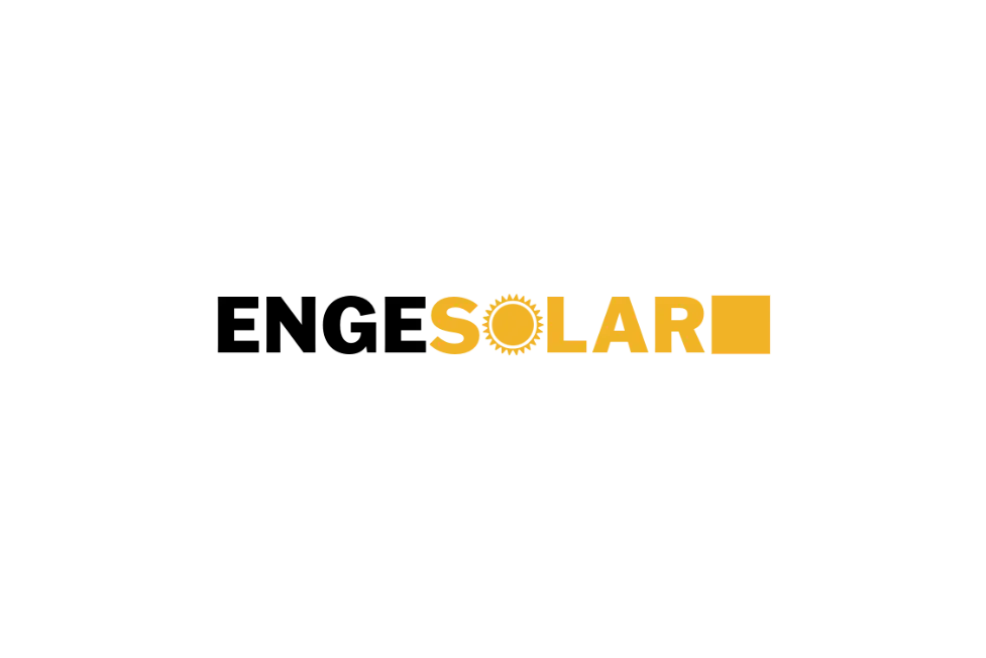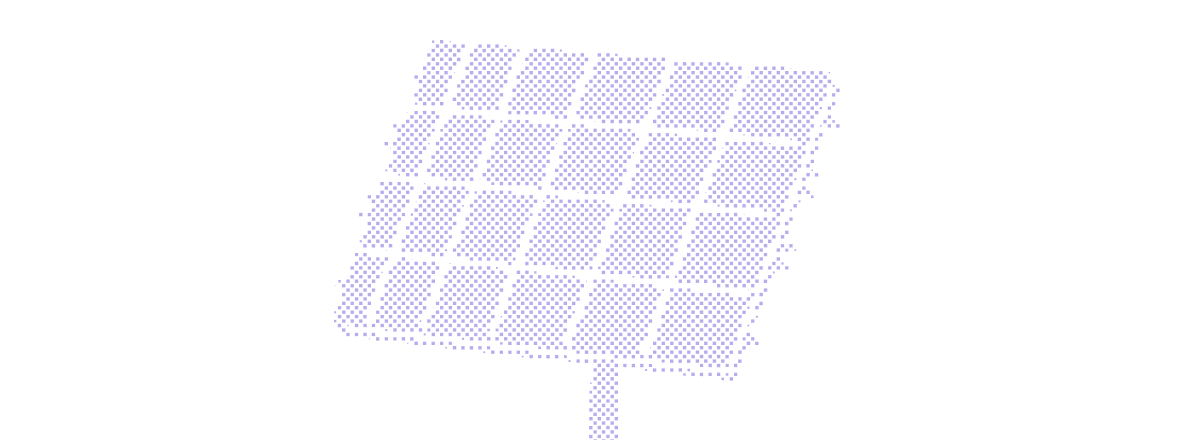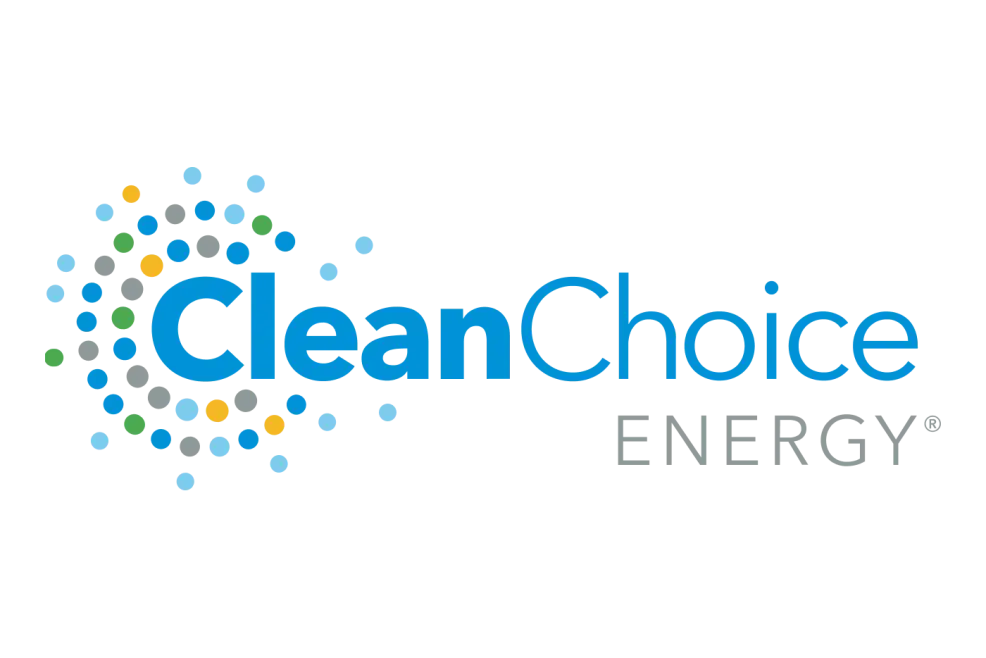
Utility-scale PV design for constructability
Bridge the gap between preliminary design and construction readiness

Trusted by industry leaders
Eliminate the design-build gap
Stop sacrificing engineering fidelity for speed. Utility-scale projects demand accurate terrain modeling and reliable Bill of Materials (BOMs) that only CAD automation can deliver. Moving beyond simple cloud sketches eliminates costly rework and delays during procurement and construction.
Key challenges in utility-scale design
The PVcase Ground Mount solution
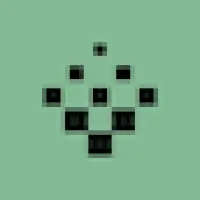
Ground Mount
PVcase Ground Mount is a powerful solution that combines the unrivaled customization and precision of AutoCAD with automation algorithms that move your project forward. Enable your engineers to optimize table placement to complex topography, mitigate shading, and minimize costly change orders.
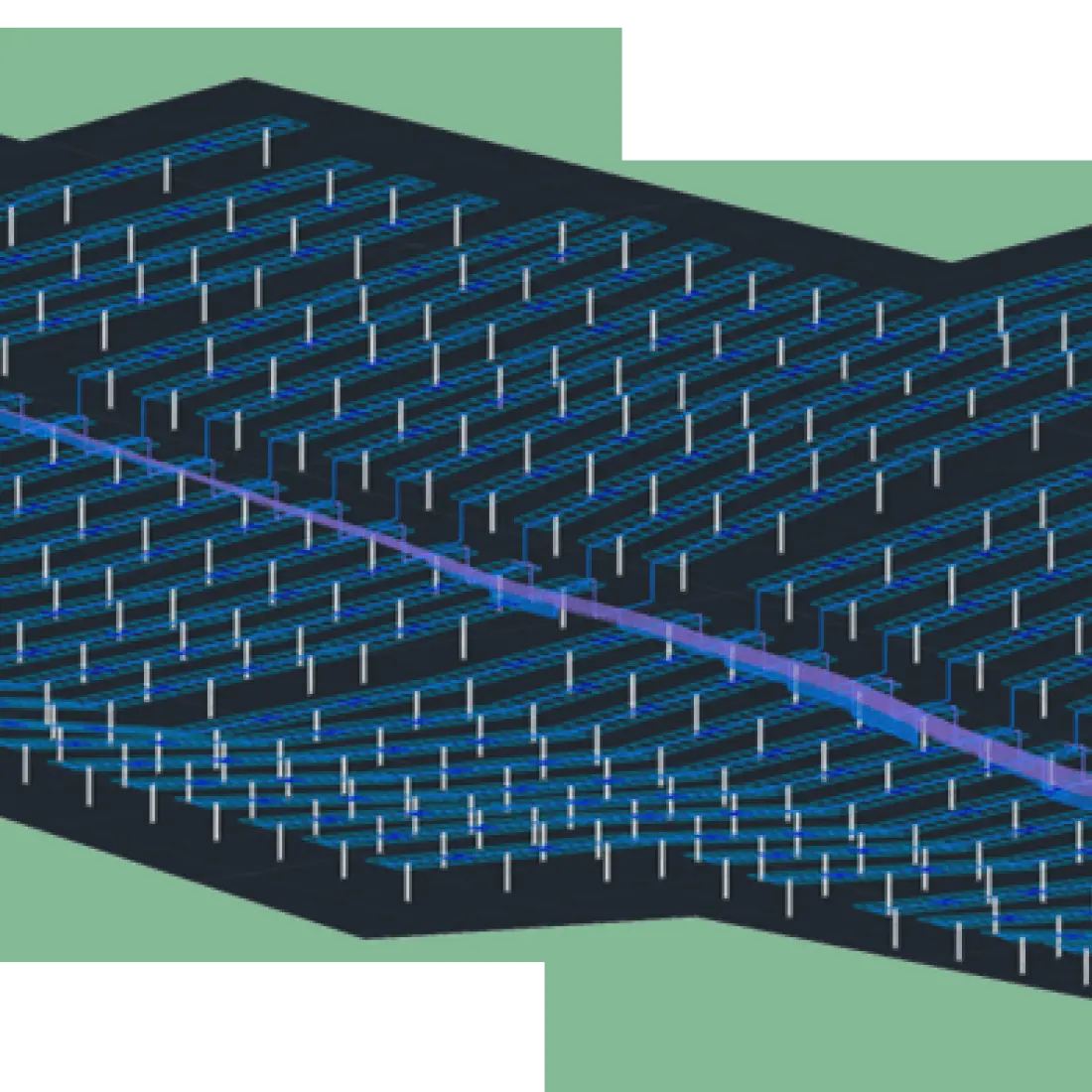
Why choose PVcase Ground Mount?
Adapt layouts to terrain in no time
Deliver the industry's most accurate cut-and-fill analysis by optimizing table placement to complex 3D topography. Minimize costly construction change orders that plague projects designed on simplified cloud models.
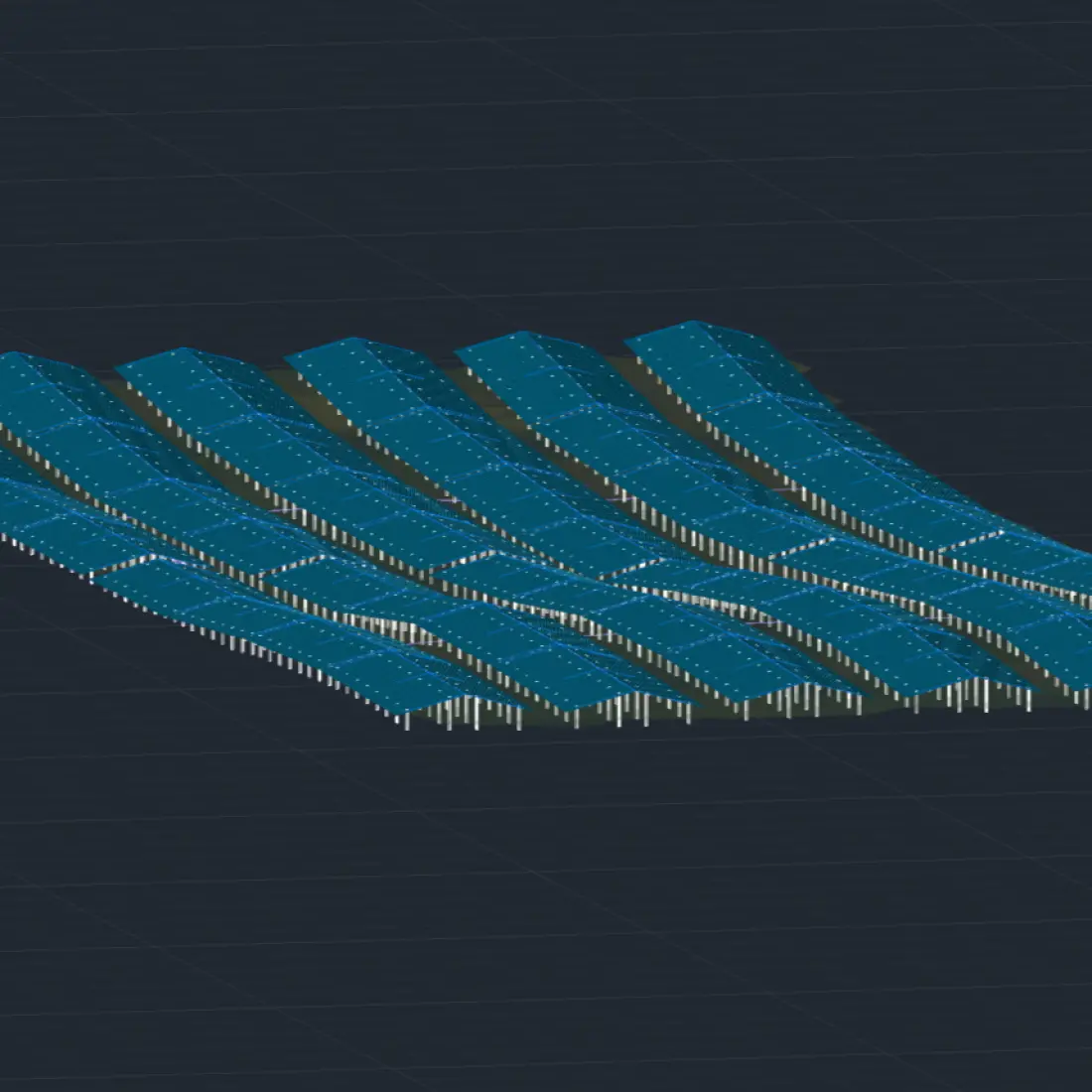
Automate error-free electrical layouts
Generate 3D stringing plans, MV block layouts, and cable routing based on pre-defined components, drastically reducing manual calculation time and guaranteeing electrical consistency with your final civil design.
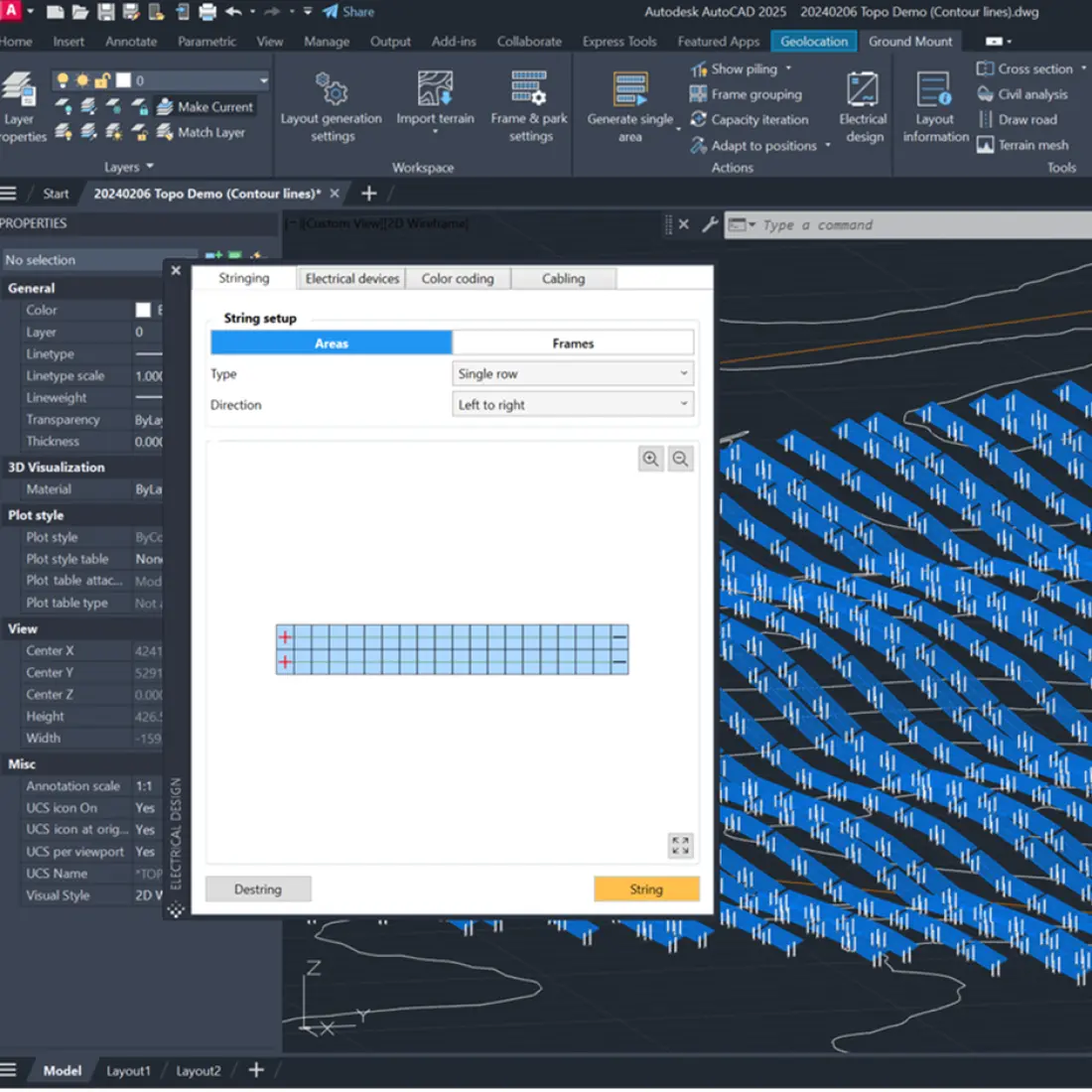
Leverage native CAD precision and customization
Work directly in the familiar AutoCAD environment, giving engineers full control over build-ready documentation. Unlike other plug-ins or cloud exports, you get CAD precision without sacrificing automation speed.
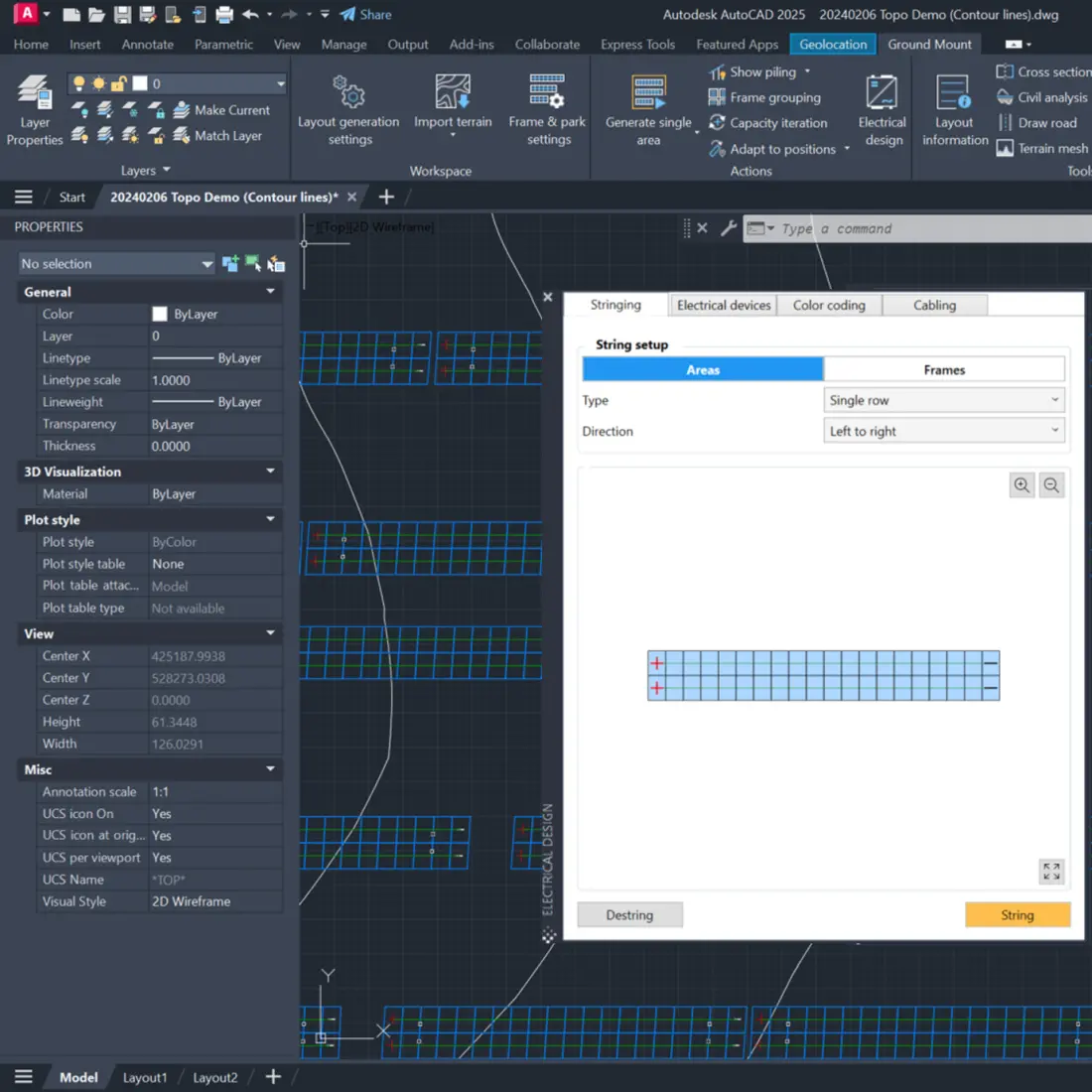
Generate synchronized and detailed Bill of Materials (BoM)
Generate a complete, detailed, and highly accurate BoM directly from your final design model and eliminate errors between engineering and procurement, speeding up logistics and financial tracking.
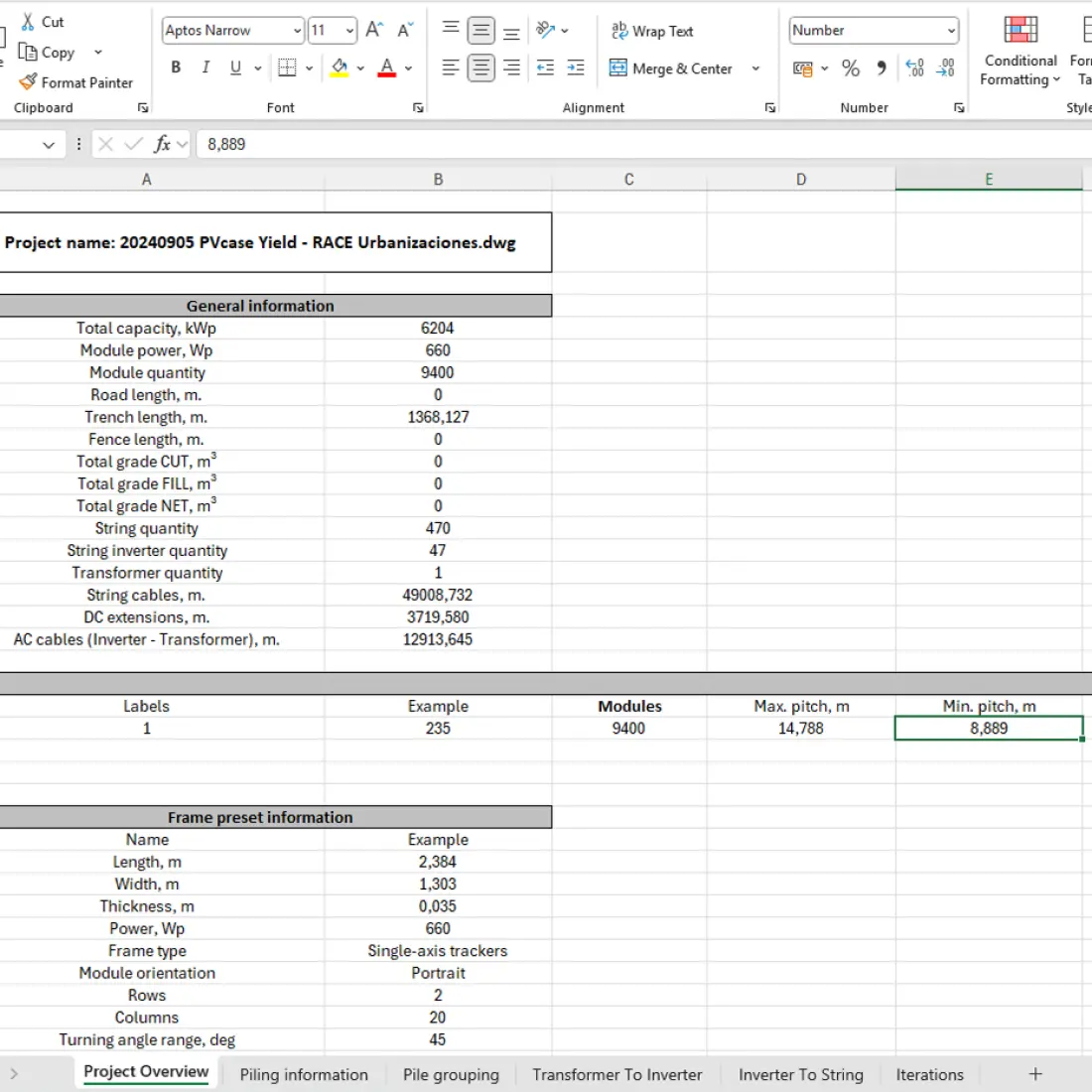
More PVcase use cases
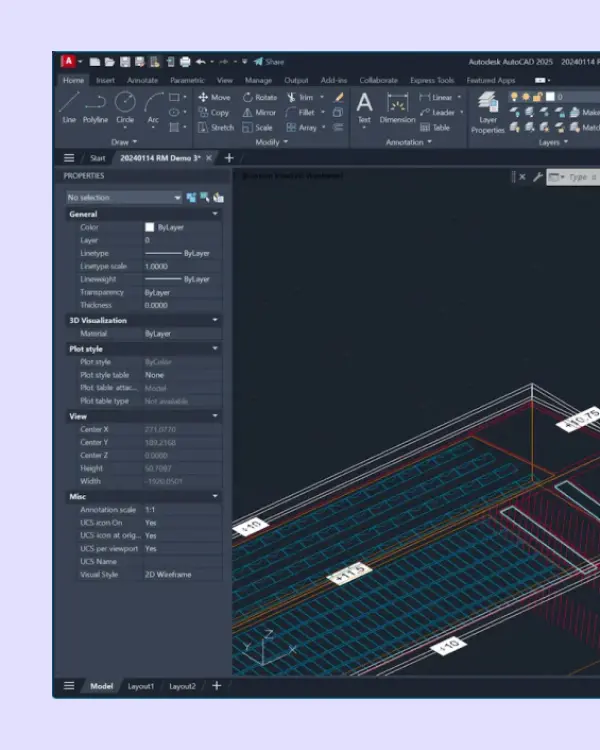
Utility-scale
Accelerate utility-scale solar development—from site selection through design and yield analysis.

For design engineers
Create constructible solar layouts faster with integrated data and automated design workflows.

For EPC managers
Enable your team to assess, design, and deliver solar projects efficiently and with confidence.

For consultants
Provide clients with data-driven insights and clear, value-added solar project analysis.
More PVcase use cases