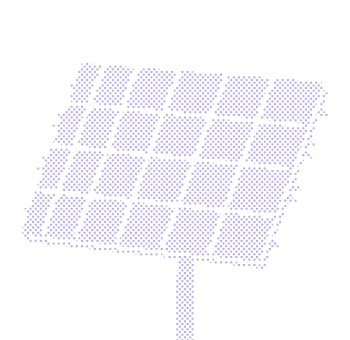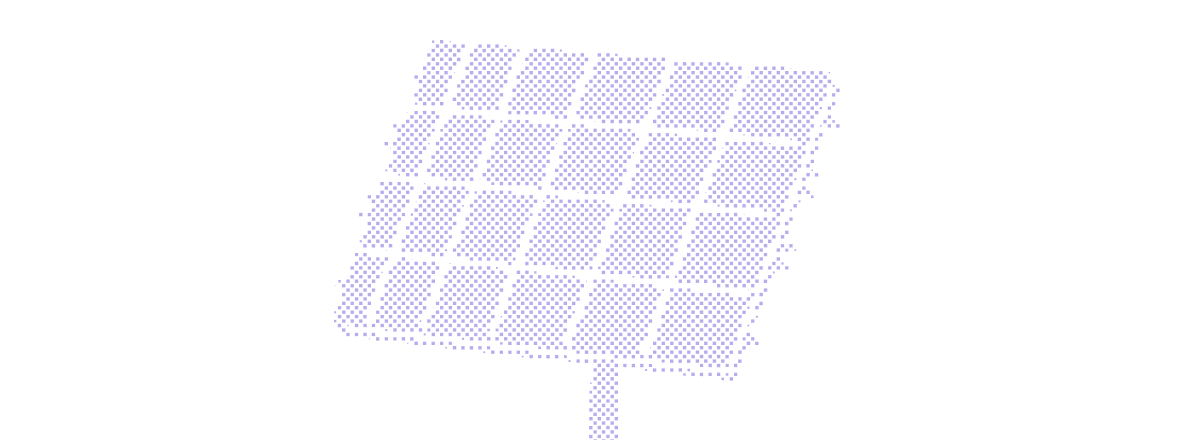PVcase is an end-to-end solar project development platform for site selection, PV design, and yield optimization, offering an alternative to manual methods and delivering optimal results in significantly less time. Whether you use a single product or the entire platform, PVcase accelerates project timelines and reduces costs at every stage of solar project development. Trusted by over 1,500 customers in 75+ countries, including industry leaders like AES, ib Vogt, RWE, Voltalia, and Iberdrola, we underpin the development of more than 4 TW projects annually.
Solar that sees
the light of day
From site selection and design to yield optimization; PVcase streamlines your entire process.

Trusted by industry leaders
How PVcase empowers solar project development
Nearly 80% of PV projects end up in the shade. We boost your project’s success rate — economically and sustainably — with a high-end analysis for every potential failure point across an entire project lifecycle.
Design solar farms faster with precision
Design solar farms faster and more accurately with PVcase's advanced, easy-to-use platform. We blend cutting-edge tech with industry precision for streamlined solar project development.


Prospect
Stop juggling disconnected tools. PVcase Prospect, an all-in-one site selection solution, unites automated site selection, land search, and portfolio management for 30% faster, more confident early-stage project development. Empower your renewable development from day one with immediate access to crucial data, including capacity, LMP, and fiber.


Ground mount
Design construction-ready projects in hours instead of months. PVcase Ground Mount, built on AutoCAD, automates utility-scale solar design — from complex layouts to terrain-adaptive plans ready for construction — 90% faster than traditional methods, with accuracy and your full control.


Roof mount
Convert intricate rooftops into high-performing solar assets. PVcase Roof Mount simplifies complex C&I rooftop solar design by making it fast and accurate with automated layouts, electrical design, and analysis in 3D AutoCAD — enabling projects to gain approval in record time.


Yield
Swap guesswork for knowing your project’s potential. Connect your designs to PVcase Yield, a powerful cloud-based energy modeling solution. Run simultaneous analyses and validate with industry-leading modeling for clear, de-risked project insights.

4TW+
Designed Annually
1500+
Customers
75+
Countries
One end-to-end platform for site selection, design, and yield optimization, trusted by 1,500 customers in 75+ countries.




Frequently Asked Questions