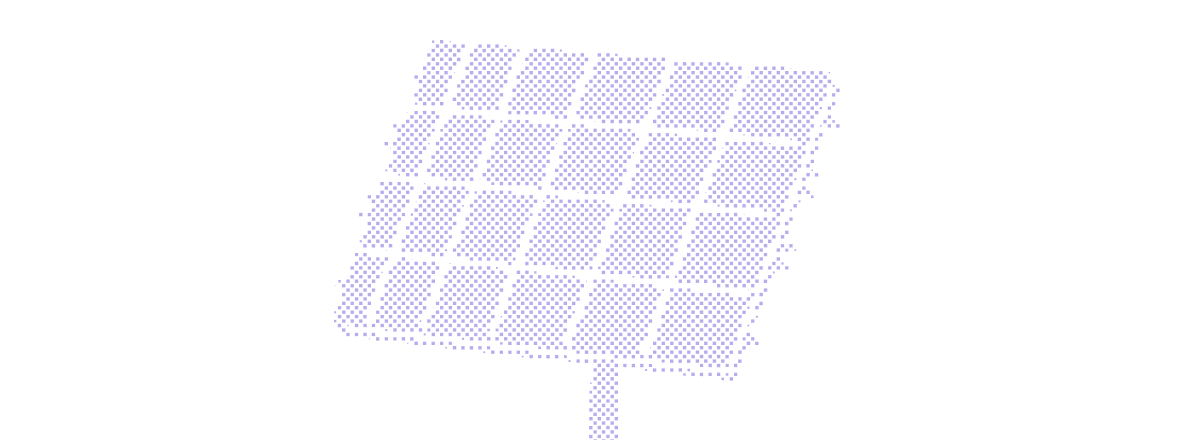Top 10 PVcase Roof Mount features the best rooftop PV designers swear by


Designing large-scale solar projects for commercial and industrial (C&I) rooftops is a complex puzzle involving countless variables, from roof obstacles to electrical wiring. For solar engineers, getting every piece right is critical for a project's success.
PVcase Roof Mount is a smart design solution built to solve this puzzle, making the entire process — from initial layout to final electrical plans, dramatically easier and faster. It transforms how solar professionals work by equipping them with features that create more accurate, efficient, and profitable rooftop solar installations.
Here are the 10 features that empower top designers to move projects from concept to construction-ready with unmatched speed and accuracy.
Table of Contents
- 1. Precision with drones: AI-powered roof modeling
- 2. Automatic string sizing
- 3. Unified component library
- 4. Reuse existing DWG drawing/file
- 5. Importing designs from PVsol and Helioscope
- 6. The "Leapfrog": smarter cable routing
- 7. Comprehensive irradiance analysis
- 8. Minimum cable size setup
- 9. Auto-generated parallel cable trays
- 10. Seamless design iteration and comparison
1. Precision with drones: AI-powered roof modeling
Getting a perfectly accurate model of a roof is the foundation of any successful solar project. PVcase Roof Mount directly connects with drone data that has been analyzed by advanced AI, such as Airteam's technology. This integration enables users to generate a highly accurate 3D model of any rooftop in a standard .DWG design format.
What this means for you: a super-detailed digital map of your roof, complete with every obstacle, vent, and angle, without needing to perform slow, manual measurements. Drones capture the roof's exact dimensions, and AI processes this information into a clean, ready-to-use model that PVcase Roof Mount can import seamlessly.
The impact: this partnership provides an incredibly precise foundation for your solar layout from day one, minimizing the risk of errors and costly rework down the line.
2. Automatic string sizing
String sizing and stringing are a crucial step in PV plant design. It could take hours and countless iterations to get it right. With PVcase Roof Mount’s advanced string sizing and stringing algorithm, this complex task can be completed in minutes
What this means for you: the software acts like a smart calculator, instantly suggesting the most efficient panel groupings. It considers your project's specific location, the type of solar panels being used, and your chosen inverter.
The impact: this built-in automation eliminates tedious manual calculations, manual drawing of strings, and reduces the risk of design errors. It ensures your system is configured to operate at peak efficiency.
3. Unified component library
Component library is like a personalized "favorites" list for the solar panels and inverters you use most often. It’s a central place within PVcase Roof Mount where you can save and manage your preferred equipment specifications.
What this means for you: Instead of re-entering equipment details for every new project, you can save specific panel types, inverter models, and common configurations as presets. These are then available from a simple dropdown menu for all future designs.
The impact: This core feature dramatically speeds up the design process, ensures consistency across all your projects, and reduces the chance of data entry mistakes. It’s about working smarter, not harder.
.png/cde490fa7bba6360030e88a369ac0d0f/image-(18).webp)
4. Reuse existing DWG drawing/file
For some buildings, engineers already have CAD drawings from architects. PVcase Roof Mount has the unique ability to transform these basic drawings into proper, usable 3D roof objects.
What this means for you: you can seamlessly import roof outlines from almost any other design tool, even if they aren't fully detailed 3D models. This capability bridges the gap between different software platforms, making collaboration and data sharing much easier.
The impact: this feature saves valuable time by allowing engineers to quickly adapt existing architectural drawings into PVcase Roof Mount, accelerating the initial design setup and leveraging previous work efficiently.
5. Importing designs from PVsol and Helioscope
If you have existing solar project files from other popular design tools like PVsol or Helioscope, you don't have to start from scratch. PVcase Roof Mount allows you to upload these files directly and convert them.
What this means for you: using the "Convert to PVcase" feature, your previous designs — including panel layouts, shading objects like chimneys, and flush-mounted modules—are transformed into a fully editable AutoCAD file.
The impact: this is a game-changer for transitioning projects or collaborating with teams using different software. It preserves all prior design work and ensures a smooth continuation within the PVcase environment, saving immense time and effort.
.png/c61dcd118f532276b81edd0f05b506a3/image-(19).webp)
6. The "Leapfrog": smarter cable routing
The "Leapfrog" stringing pattern is a clever wiring method offered in PVcase Roof Mount. Instead of connecting panels in a simple straight line, it connects every other module and then loops back to fill in the gaps.
What this means for you: this unique routing strategy significantly reduces voltage drop. It also helps reduce the total amount of cable needed for the project.
The impact: users can create realistic layouts based on technical requirements and get accurate BOM (cable length and cable tray sizing).
.png/7758c2afe2b030570b998704155b0627/screenshot-2025-09-01-104228-(1).webp)
7. Comprehensive irradiance analysis
Irradiance analysis helps you understand exactly how much sunlight each solar panel on a roof will receive throughout the year. PVcase Roof Mount performs this analysis by considering the roof's direction (azimuth), its tilt angle, and any shading from nearby objects like vents or adjacent buildings.
What this means for you: by accurately mapping sunlight exposure across the roof, you can identify areas that receive less sun and adjust your panel layout accordingly. This prevents placing panels in spots where they won't perform well.
The impact: it optimizes design for maximum energy output, leading to higher electricity generation and a better return on investment for the project.
.png/070d33e27106996de10846a9735e3da2/image-(20).webp)
8. Minimum cable size setup
PVcase Roof Mount allows you to set a "minimum cable size" to enforce proper engineering standards.
What this means for you: this feature prevents the software from specifying cables that are too small (e.g., 1.5 or 2.5 mm²), which can cause excessive voltage drop (power loss) and create potential safety hazards.
The impact: by ensuring the right cable sizes are used, your project's Bill of Materials (BOM) becomes more accurate, and the electrical system is safer and more efficient. This avoids costly reworks and performance issues down the line.
9. Auto-generated parallel cable trays
Cable trays are organized pathways for a solar project's wiring. PVcase Roof Mount automates the often-tedious process of laying them out. You can specify how many cables fit in a single tray, and if a design requires more, the software automatically adds parallel trays alongside the first one.
What this means for you: this "hands-off" automation eliminates the manual work of adding and positioning multiple cable trays. You simply set your preference, and PVcase does the rest.
The impact: the feature saves significant design time, ensures cable management is neat and organized, and accurately reflects real-world installation needs in your final design
10. Seamless design iteration and comparison
PVcase Roof Mount makes it easy to create and compare multiple versions of your solar design. This allows you to experiment with different panel layouts, equipment choices, or wiring patterns to find the optimal solution.
What this means for you: before committing to a detailed electrical design, you can visually compare different options side-by-side. This helps you quickly identify which layout offers the best energy production, fits the project budget, or works best with the roof's physical constraints.
The impact: the ability to "test drive" various designs ensures you can make confident, data-driven decisions. This leads to selecting the most efficient and cost-effective solution for your client and ultimately results in better project outcomes.
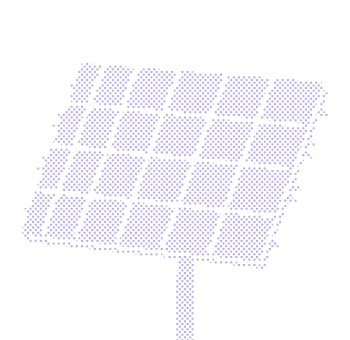
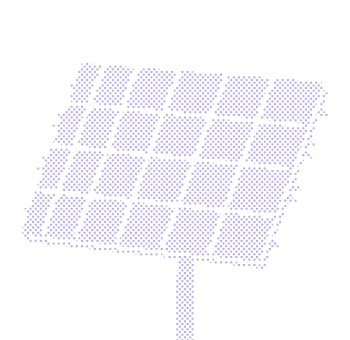
Book a demo
See efficiency-boosting features in action. Book a demo and move your C&I rooftop solar project development forward with PVcase Roof Mount.