How to Leave a G2 Review for PVcase in 6 Easy Steps
G2 is a platform for authentic product and brand reviews. We’re eager to hear from you and invite you to share your feedback about PVcase on G2. Unlike other review platforms like Trustpilot, G2 specializes in collecting B2B reviews from companies, providing valuable insights for businesses like yours.
➜ Step 1: Visit PVcase's Profile on G2
Head over to the product profile of the product you wish to review (Ground Mount, Roof Mount, Yield) using the following links:
➜ Step 2: Click "Write a Review"
Scroll down, right under the “Official downloads” section. You will see the button “Write a Review”. Simply click on the “Write a Review” button to get started.

➜ Step 3: Sign in to G2

You’ll need to sign in to G2 for verification. You have two options:
- Sign in with your LinkedIn account (the quickest and easiest method).
- Sign in with your business email
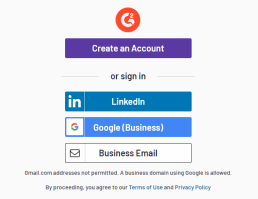
➜ Step 4: Complete the Survey and Write Your Review
Fill out all the required fields in the survey, sharing your likes, dislikes, and how PVcase has helped solve your problems.
It won’t take more than 5’!

Your honest feedback will help others evaluate our platform better and our product teams to continue with relevant product updates for our customers. We recommend answering as many questions as possible to provide comprehensive feedback.
➜ Step 5: Confirm Your Status as an Actual User
Log in to your PVcase account and upload a screenshot to confirm your status as an actual user.

➜ Step 6: Submit Your Review
Before hitting the “Submit” button, double-check your ratings and ensure the green bars are filled to their maximum.
That’s it!
We’re excited to hear about your experience with PVcase and look forward to your honest feedback on G2. Your insights will help us continue to improve and serve you better! If you have additional questions, please contact marketing@pvcase.com or your account representative.





