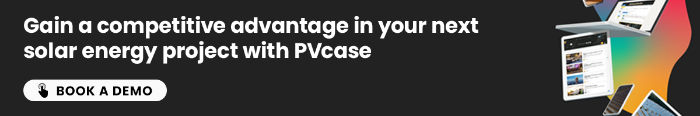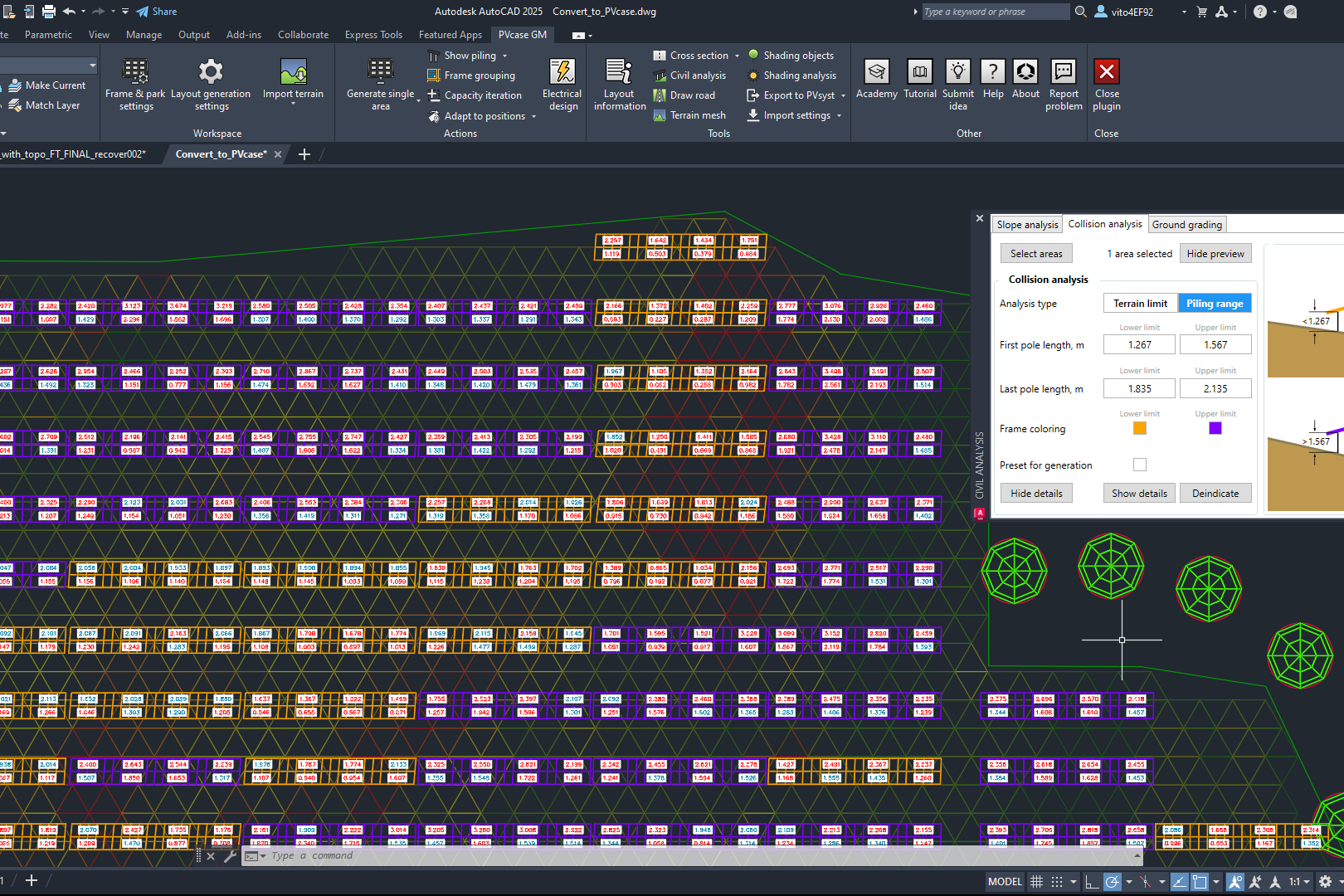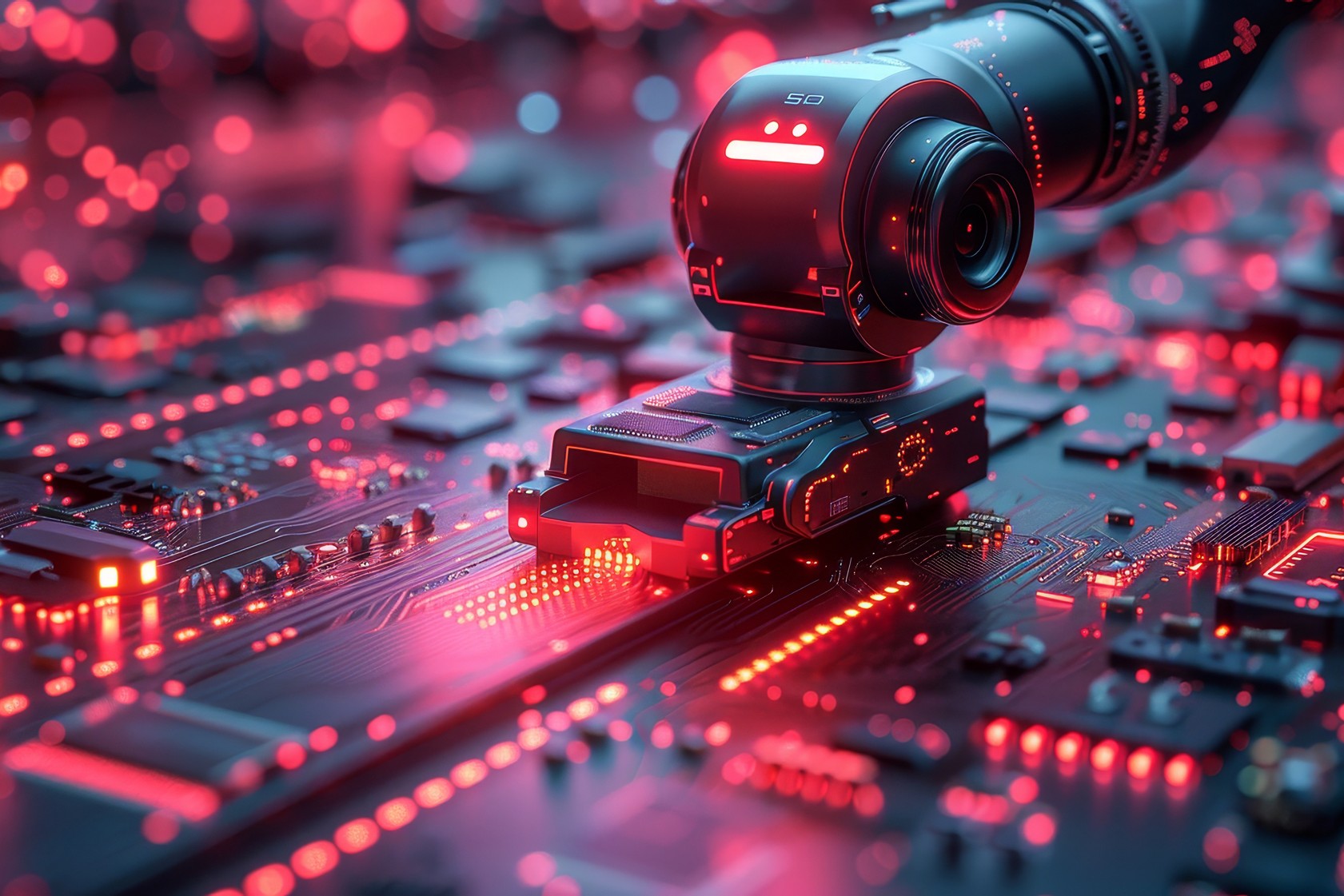Thank you for participating in our recent PVcase Ground Mount webinar on Capacity Iterations.
We want to make sure we addressed all of the questions that arose, and have gathered participants’ most frequent questions to be answered by Sophie Nguyen, our Senior Technical Support Engineer, and Redas Smigelskas, our Technical Sales Manager.
Can Yield have a single layout with multiple module types?
Yes, you can have a single layout with multiple module types and vary as much as you want in different ways (for example, have a single layout with various modules, a single inverter, and multiple layouts). So, whatever you need is customizable.
Can we export the capacity iteration results as a table, CSV, or Excel file?
For now, no, but that might be something for us to investigate. Since that feature is relatively new, currently, we are looking for feedback on how it can be improved. So that also might be a good idea to consider.
Do we need a Yield add-on to benefit from the new tool?
Yield is a separate product not included in PVcase Ground Mount, so you must purchase it separately. PVcase Ground Mount only has the function to export to PVcase Yield, while Yield can only be accessed via a browser.
However, the software can be accessed separately through the cloud. You can open the PVcase website, input your credentials, and open the relevant window.
Can multiple layouts be saved in DWG?
Yes, you can save those multiple layouts in DWG. So you will have all those iteration variants, and you can regenerate every one of those and then come back to one or the other.
When you click the generate button to have a layout appear, can you edit the layout a bit? And will that update the capacity iteration table?
No, it doesn’t save manual changes to the iteration table. However, we are considering investigating this possibility in the future.
What would happen if you iterate pitch between an interval that exceeds a limited interval in Frame And Park settings?
If it exceeds, it cannot space more than we defined in the Frame And Park settings. Capacity iteration is tied to the Frame And Park settings. So, these settings overrule the capacity iteration. This is why you should consider using the shade limit angle so that the software can change those distances by itself as per your location, date, and time.
So it will not go above; it will do the iteration, but it will be all the same as the amount of modules capacity.
Should I generate the area and do the capacity iteration in the new update?
You can do either. Generating the area first is not required.
Can we export the layout to PVsyst?
Yes, you can. Import to PVsyst works the same way as a regular generation.
Can I generate a layout with varying row spacing using the new capacity iteration?
Unfortunately, we have no row spacing at the moment, just a pitch-and-tilt function for now.
Can the tool iterate multiple areas with one project simultaneously while retaining the area-specific settings (such as corridor settings and alignment line location)?
Yes, you can iterate multiple areas at the same time.
Is there a limit to the amount of generations you can generate?
You can iterate up to 100 layouts at a time.
Still not using our products? Schedule a demo.
You might also be interested in:
July 19, 2024
Siting of PV power plants. How to adapt solar designs to complex terrains?
Choosing the wrong PV project site lowers energy output, raises costs, and risks legal issues. PVcase offers solutions. Discover them by reading the article.
July 16, 2024
Overcoming technical challenges in renewable energy projects. How PVcase transformed OHLA’s design process
Explore how OHLA overcame renewable energy design challenges with PVcase, streamlining solar park operations and achieving remarkable business growth.
July 3, 2024
Bridging the renewable energy skills gap. A success story of PVcase, Enery, and the University of Applied Sciences Upper Austria
Discover how PVcase, Enery, and the University of Applied Sciences Upper Austria have collaborated to prepare future solar engineers through an innovative educational initiative,…
July 1, 2024
Top 10 questions from Intersolar Europe 2024, answered
Get answers to the top 10 questions asked during Intersolar Europe 2024 that cover PVcase Prospect's availability, integration of PVcase products, and much more. Your question is…
June 19, 2024
Targeted solar marketing for successful landowner outreach — e-book included!
Discover how innovative strategies and Anderson Optimization's GIS Site Selection can boost solar outreach ROI and conversions. Download the ebook for more insights!
June 3, 2024
PVcase is part of the 42-month long SUPERNOVA project
PVcase, together with 19 partners from all over the world, is part of the 42-month SUPERNOVA project, focusing on O&M and grid-friendly solutions for reliable, bankable, and…
May 29, 2024
PVcase tools are now compatible with AutoCAD 2025!
We’re happy to announce that you can now use PVcase Ground Mound and Roof Mount, our flagship CAD-based tools, on AutoCAD 2025, enjoy its multiple functionalities and integrate…
May 20, 2024
PVcase is the finalist of “The smarter E AWARD” in the Photovoltaics category
We’re the finalists of “The Smarter E AWARD”! Read more about the nomination and dive into the PVcase Integrated Product Suite offering that innovates the industry.
May 14, 2024
Making great designs on good sites—the importance of topo data for PV design
Topo data is the first step in determining the success of your solar project. While the terrain is crucial in this regard, developers should also consider grid connectivity and…
April 29, 2024
How policy can shape future solar energy expansion
Policymakers and regulatory organizations must actively support solar power's growth and renewable energy advancement. Read the article to learn how.
April 25, 2024
Shading Analysis: advanced feature for C&I roof-mount solar projects is live
Shading Analysis is live! Read the article to learn about benefits, capabilities of the tool, and how it can help users and decision-makers.
April 9, 2024
PVcase wins the BNEF Pioneer Award 2024 for innovative solar design solutions
We won the prestigious 2024 BNEF Pioneers Award! Find out how our software contributes to relieving bottlenecks in the deployment of clean power.
March 29, 2024
Sustainable cities: what urban living of the future might look like
From clean energy to green bonds and renewable energy stocks, there are many ways you can invest your money in a sustainable future. Find them out by reading the article.
March 22, 2024
8 ways to invest your money in a sustainable future
From clean energy to green bonds and renewable energy stocks, there are many ways you can invest your money in a sustainable future. Find them out by reading the article.
March 21, 2024
8 business opportunities in renewable energy
There are many potentially lucrative business opportunities in renewable energy. Learn how you can use these opportunities to make money while contributing to the green…